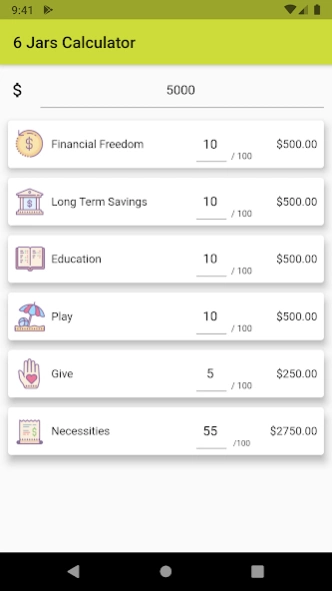6 Jars Calculator 1.0.7
Free Version
Publisher Description
6 Jars Calculator - 6 Jars Calculator helps you separate income to specific jar by percentage.
6 Jars Money Management System is a very effective money management method and designed specifically to get you to financial freedom. It is introduced by T. Harv Eker at his Millionaire Mind Intensive course and his book Secrets of the Millionaire Mind.
This simple calculator helps you separate income to the specific jar by percentage. You can enter your income, adjust your preferred percentage for each jar and the calculator will calculate the correct amount you should allocate to your jars.
The default percentages setup are as follow:
1. Financial Freedom (10%)
2. Long Term Savings (10%)
3. Education (10%)
4. Play (10%)
5. Give (5%)
6. Necessities (55%)
Feel free to adjust it according to your need, the calculator will remember your last setup, and you don't have to enter again when you come back to the app.
Icons:
Transaction icon by Icons8
Bank Building icon by Icons8
Study icon by Icons8
Beach icon by Icons8
Check icon by Icons8
Volunteering icon by Icons8
About 6 Jars Calculator
6 Jars Calculator is a free app for Android published in the Accounting & Finance list of apps, part of Business.
The company that develops 6 Jars Calculator is Chi Tak Solutions. The latest version released by its developer is 1.0.7.
To install 6 Jars Calculator on your Android device, just click the green Continue To App button above to start the installation process. The app is listed on our website since 2020-03-01 and was downloaded 20 times. We have already checked if the download link is safe, however for your own protection we recommend that you scan the downloaded app with your antivirus. Your antivirus may detect the 6 Jars Calculator as malware as malware if the download link to com.chitak.sixjars is broken.
How to install 6 Jars Calculator on your Android device:
- Click on the Continue To App button on our website. This will redirect you to Google Play.
- Once the 6 Jars Calculator is shown in the Google Play listing of your Android device, you can start its download and installation. Tap on the Install button located below the search bar and to the right of the app icon.
- A pop-up window with the permissions required by 6 Jars Calculator will be shown. Click on Accept to continue the process.
- 6 Jars Calculator will be downloaded onto your device, displaying a progress. Once the download completes, the installation will start and you'll get a notification after the installation is finished.